

Thanks to the tech-dominated world, people are pretty familiar now with Google Maps. We all know how to click and drag the mouse around to make the most of the 360-degree virtual reality views of the lanes. However, even if we are using Google Maps on the phone, we expect to zoom and swipe the way around the city's streets and always feel admiration sense for the street views that we are pretty familiar with. Google Street View allows people to do the same thing: zoom and walk around inside the businesses.
Google has raised the bar to keep pushing the boundaries of the search engine market industry. It is now tapping into the market of the business owners who are looking forward to making the most of every angle to lead the markets.
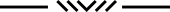
Your virtual tour on google search
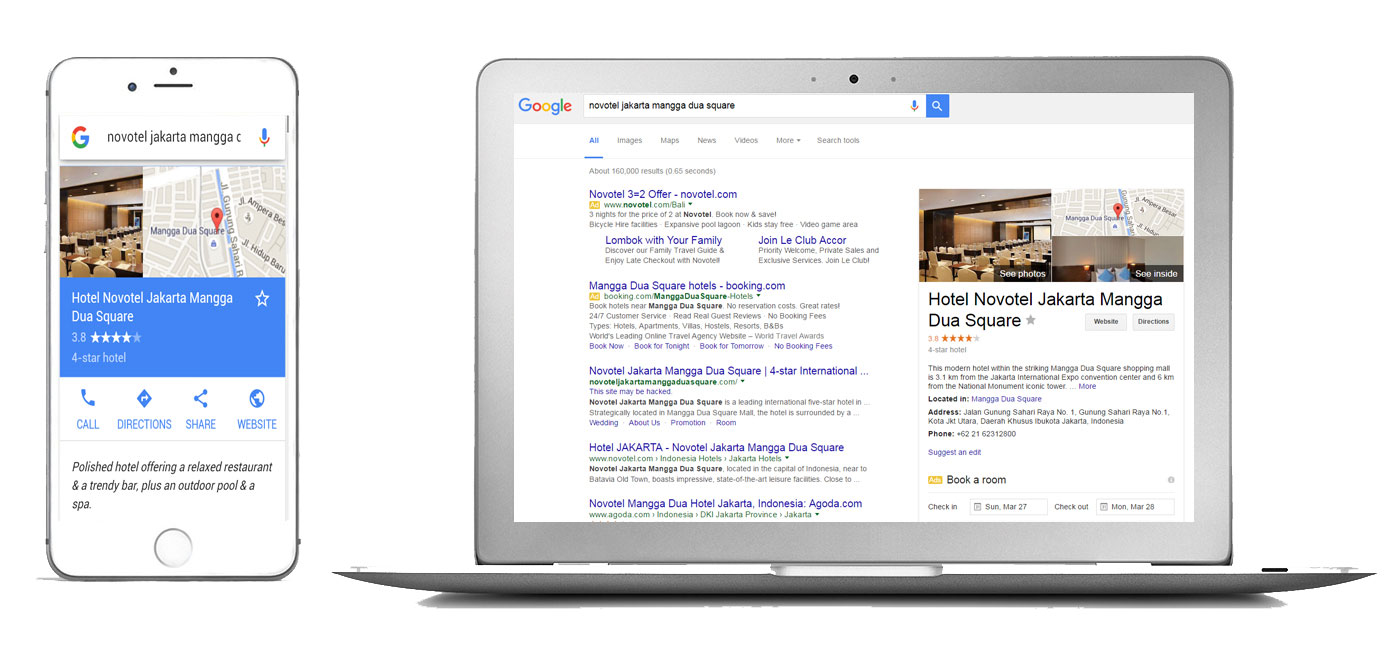
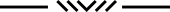
Your Virtual Tour on Google MAP
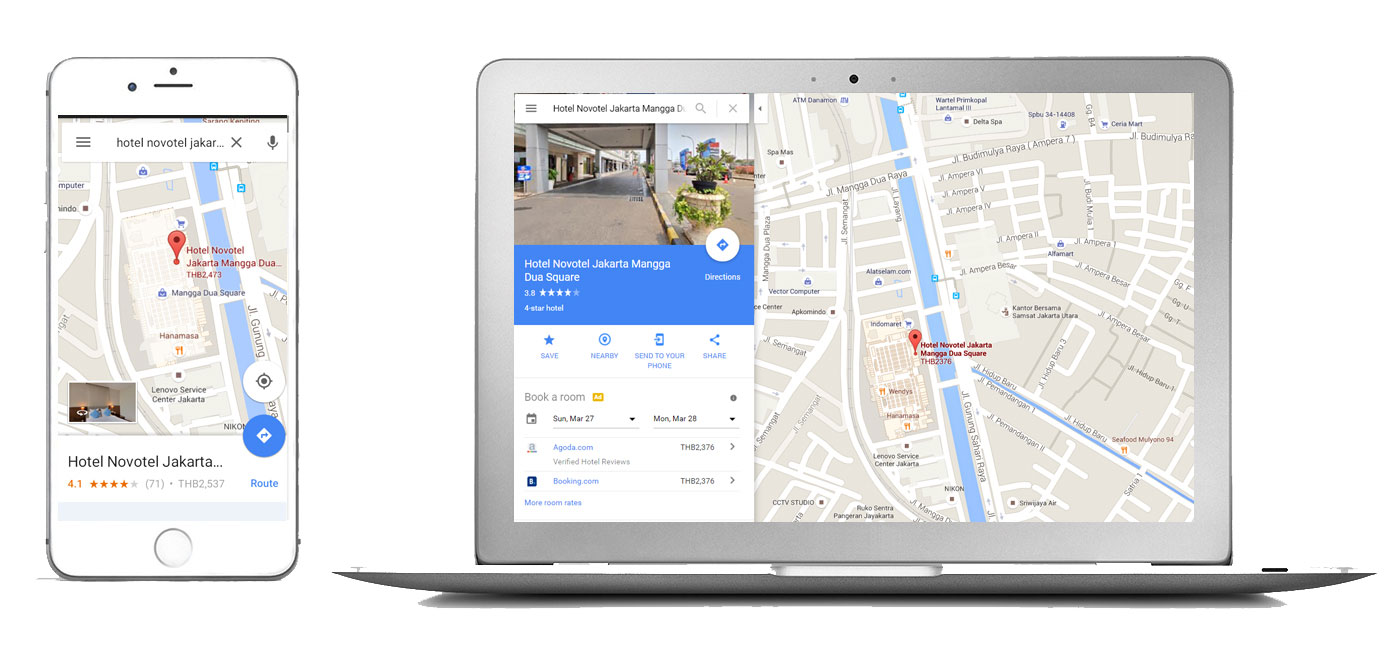
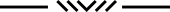
Your Virtual Tour on Local Search
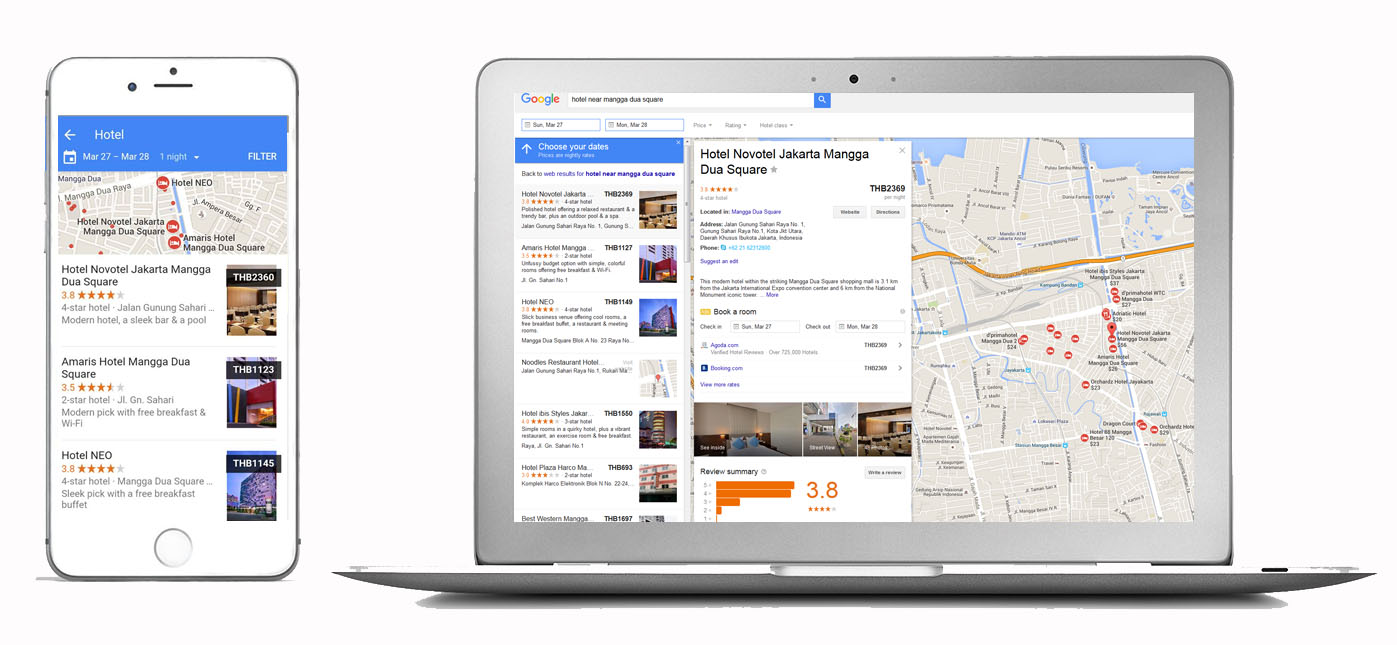
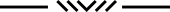
Display your Virtual Tour on Facebook
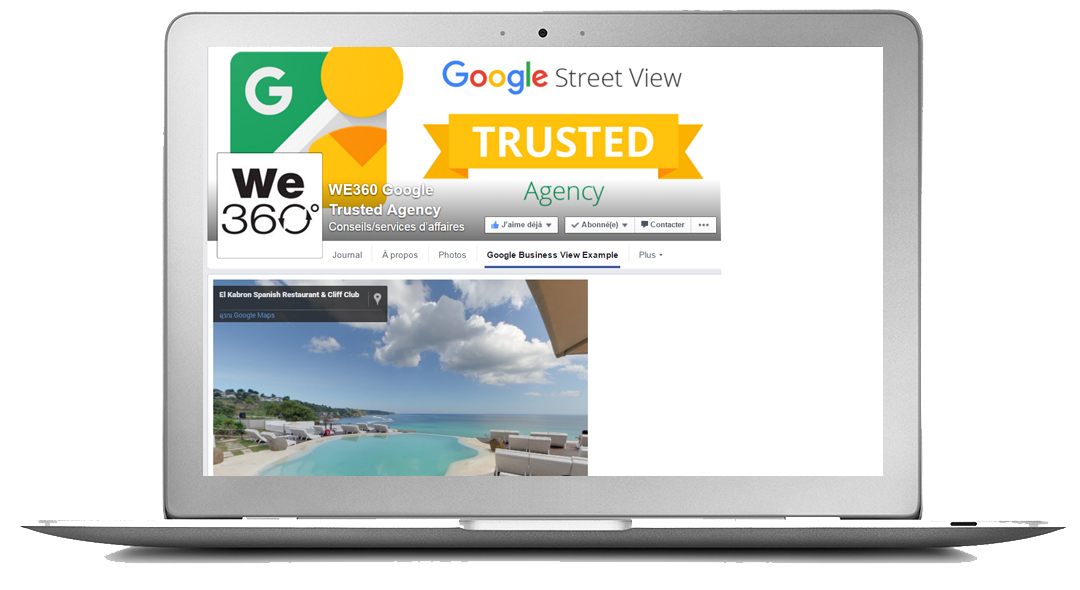
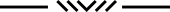
Embed your virtual tour on your website

You can virtually walk through the streets of any city across the world when you choose the Google Street View feature. The Street View is also available for prominent landmarks, museums, natural wonders, and other places. Google also has an official Street View map for Android and iPhone users, but in this guide, you will learn about the Google Maps app as it is already installed on the majority of the devices, and it offers a similar Street View.
You need to use the free Google Maps app on your phone to check out the Google Street View on your iPad, Android phone, or iPhone. Then, all you need to do is start launching the Google Maps app on the device. Then, tap the search here option in the app stop bar and type the location's name for which you want to see the Street View. You can also drop a pin if you wish to access the site that way.
You need to scroll to the latest photos when the location card appears. You can find the image that has a rotating arrow icon. Google Maps will launch the Street View for the selected location, and you can walk on it virtually. You need to click on the arrow icon to move forward in the street. Then, you need to go back and tap down the arrow icon. You can zoom in and out by pinching in or out of the fingers.
You can use Google search on Google Maps on the desktop to access Street View. You can access Street View from within your search results if you are looking for a place on Google search. First, you need to launch the web browser and access Google to use the method. Next, you need to search for a location on the site that is a prominent landmark for which you want to see the Street View. You can see the location information on the search result page in the sidebar. For example, you can click the photo that says see outside. The browser will then launch Google Maps, which allows you to see the Street View of the selected location.
One of the best parts about Street View is that it helps you build trust. There is a lot of mistrust in today's era regarding institutions, governments, marketing businesses, etc. Street View allows you to be transparent and show your clients you do not have anything to hide. It would be best if you showed your clients who you are instead of telling them. It can help you build trust, and it is a great way to stand out in the crowd.
Today customer is research obsessed. As per Google research, obsessed consumers are driven by getting excited, creating the best experience possible, and getting confident. Therefore, you have to prepare for something emotionally rewarding that adds to the overall experience. You can align with the customer's need for research by giving them the information they would have to dig deep for other websites in a responsible way. Additionally, it can potentially enhance sales as customers are excited and prepared before stepping foot in the business.
Improve the connection with your target audience
You have to show that you care for your customers by allowing customers to virtually visit your restaurant or store from the compound of their house. Today, several companies try to attract customers to their businesses under false pretenses, which creates a bad experience. The Google Maps Street review allows you to show the atmosphere of your shop or the quality of your business so the customers can check if your business aligns with their needs or not.
Google Maps Street View is one of the best ways to reach your target audience. This is because the search results in Google Maps mainly rely on proximity. When people in the area are looking for a place to eat, and your restaurant comes up on the results page, the Street View of the restaurant may be the tipping point. It allows you to stand out in the crowd.
Consumers like to be prepared, so when visiting a place for the first time, they will check your website and taken it through the review sites to find all the information they need. With Google Maps Street View, customers can get the answers and plan accordingly for the occasion.
Examples of highly effective marketing include user-generated content, word of mouth, and reviews. By giving clients Google Maps Street View access to the business, you can also boost the marketing strategies.
Google Maps can be used wherever and wherever you want. The Street View images are likely to be processed faster than the description of your business, and it increases the chances of people learning more about it. You know that a picture says more than 1000 words, so you must not think twice before integrating Street View into your business.