Website Redesign(Revamping) The Website, to Stop The Negative Impact on SEO

You're itching to get started if you've finally decided to update your site's look. It's incredible to imagine a brand-new, fully functional website. A website revamps, however, is something you should take your time with.
Blog Red claims that 61% of internet users are likelier to stay on a website if it has a good design. Also, 75% of users judge a website's quality only on its visual appeal, according to research.
You must first identify the necessities and pain points to achieve your goals with the redesigned website.
Your website redesign project will be a smashing success if you take the time to collect the information detailed below. Now is the time to begin.
Do not allow Googlebot access to the staging area
Keep Googlebot away from your live site until after you've published the new site; otherwise, the search engine may index your unique fresh content and mistake it for duplicates. There are several ways to go about this, but if you're using WordPress, you can disable search engine indexing by checking the appropriate box. You can spend a lot of effort manually adding the Meta Robots tag to every page of your staging site.
Optimisation of Content

This is another glaring feature of any new website. The results of your keyword research (and the "purpose" they reveal) can then be used to inform the development of content that enhances the user's journey. Your site's pre-launch digital marketing strategy relies heavily on this principle: content should be generated first for humans, then for machines (search engines).
One of the essential parts of producing content that is effectively optimised for SEO is the use of sufficient keyword density. Content optimised for search engines is trustworthy, well-researched, and focuses on the reader's needs. Although aiming for a keyword density of 1-2% is an excellent place to start, there needs to be more evidence to suggest that Google uses keyword density as a ranking signal. The key is to sprinkle your keyword usage liberally throughout the text.
Refining the URL and Internal Link Architecture
You should consider how the format and presentation of your URLs will affect search engine optimisation before launching your site. Your content management system's URL structure can affect its visibility in SERPs (SERP). A more descriptive URL could increase the click-through rate (CTR) and appeal to users on the search engine results page (SERP). Make your URLs basic and easy using phrases humans can understand instead of using randomised identifiers and parameters. There is some evidence that including keywords in URLs improves search engine rankings. Keywords in the URL are helpful to a minor extent. Including a tonne of keywords in your URL will only help you a little. If you want search engines to index your site correctly, you need to be sure they can decipher the structure of your URLs.
Distinct Meta-Tagging

We cannot stress enough the significance of meta-description elements in attracting clicks from search engine results pages. Search engines can learn more about a website's content by reading its Meta description. Although its impact on Google PageRank has diminished over time due to spam, it is still an essential factor that, if executed properly, can significantly increase CTR. Therefore, during the redesign, you should check that each page has its meta-tagging—the Page Title and Meta Description. A title tag is the primary text characterising a digital document and should be between 50 and 60 characters long. The maximum length of the summary is between 150 and 160 characters.
Site Velocity
Google, like everyone else, gets frustrated by slow-loading websites. Google has favoured sites with minimal bugs and quick load times. This became readily apparent upon the release of the PageSpeed Insight Tools. Loading times are the number one source of frustration for website visitors. As a result of the issue, customers may be refused service altogether. By performing pre-launch testing, you can discover potential website load time problems and address them before the site's official release. If you want to keep your customers coming back and provide them with a positive experience, you must do regular website audits after launching. Customers can access the information they need when they need it most because of rapid page loads. If your site falls short of user expectations, a rival site will fill the void. If the site can load rapidly, the user experience will be much more positive. Remove any unused scripts or plug-ins before launching your website overhaul.
Improving the Quality of Images

To reduce the visitor's time on the page, it is essential to optimise the images. Images typically make up the bulk of a webpage's data payload. Therefore, optimising images for your website could often result in the most significant byte savings and speed improvements. The simplest way to reduce data transfer is to upload a photo precisely the correct size. If the image is only displayed at 500 pixels wide, don't bother saving it at 3000 pixels wide and uploading it; instead, use Photoshop's "save as web" option. Using the correct file format solved my problem. If you need a broad rule of thumb, any transparent PNG image with the rest in JPEG will suffice. If you want to go farther, you'll need some picture compression software or plug-in.
Incorporating mobile as a primary focus
Having a website that isn't optimised for mobile devices is a waste of money for any business today. Accessibility is increasingly important as mobile devices account for 51% of all internet traffic. Many of your visitors will be accessing your site from a mobile device, so it's essential to consider how images, text, and logos will look when scaled down for these devices.
When hiring a web development company, find out if they are familiar with a mobile-first design, multisensory design, and adaptive design. Having a mobile version of the site is more crucial than ever to keep up with the rising popularity of mobile web browsing via smartphones. Before establishing a new website, developers and business owners should ensure that it is mobile-friendly.
Designed for mobile use before release. Search engine optimisation (SEO) is another area that is easier to enhance throughout development, despite being a massive problem with numerous moving pieces. In most cases, you'll want to focus on how quickly the page loads, how easily text can be seen, how well the site can be navigated, how well it formats itself automatically, etc. Mobile-friendliness puts a premium on the quality of the user experience. Due to search engine ambiguity on more complex mobile-friendly features, you should ask if customers would like to visit your site before launching it and work to minimise any user experience (UX) pain points.
Usability
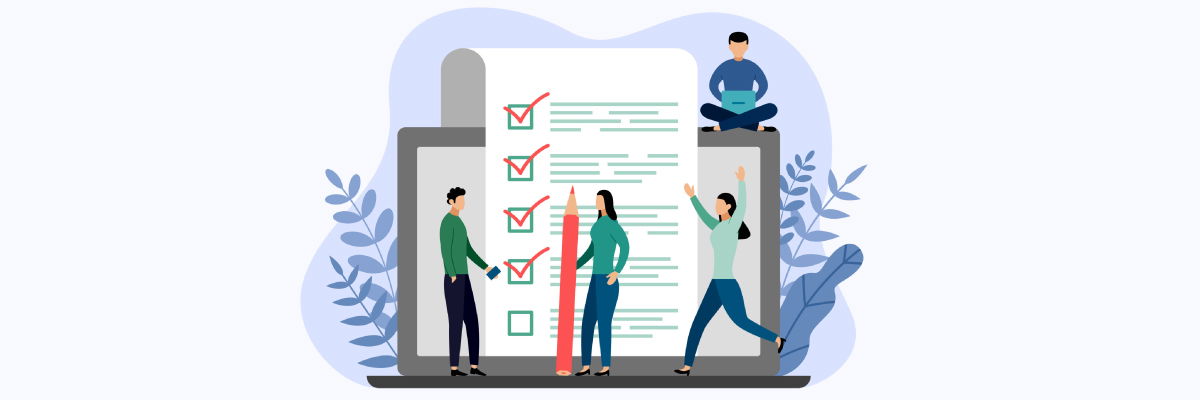
Websites with a low learning curve attract more visitors and, ultimately, more buyers. Ease of use can be increased by presenting product and service details clearly and straightforwardly. To make your website as user-friendly as possible, you should incorporate all of the features customers want. Do people who come across your site and want to sign up for your email list have to hunt for the opt-in form? Is it simple to get in touch with you? Is your website optimised for social sharing and user participation? Several significant elements to consider while trying to make your website more user-friendly.
By the law and optimised for search engines
When developing new web pages or enhancing existing ones, it is crucial to have clear, SEO-friendly code. Incorporating code updates into your site maintenance plan may increase your site's overall profitability. SEO-friendly coding gives search engine spiders a clearer idea of what to look for on your site. Plug-ins are available for some content management systems (CMS), such as WordPress, that make it simpler to fix up the code and boost your site's visibility in search engine results. WordPress is an excellent tool for organisations that want to increase their website traffic but need more time to learn complex content management systems.
Able to Work with a Wide Range of Browsers

As a result of technical advancements, the number of people who use the internet to access the world wide web continues to rise. Trying to keep track of everyone is difficult. It's crucial to test a website with several browsers before launching it. In particular, your website should render well in all major browsers, even older versions. You could lose a lot of customers if you don't do this, which could be disastrous for a startup.
Pay Attention to the Essentials of the World Wide Web
During the development and launch of a website is the best time to implement improvements to site metrics like performance and user experience that will be difficult or impossible to do later.
Due to Google's plans to use its "core web vitals" as legitimate ranking signals for SEO, these factors take on added importance. Bad user experience (UX) features are measured by three metrics: FID (First Input Delay), LCP (Largest Contentful Paint), and CLS (Cumulative Layout Move). These include, for example, slow page load times, slow responses to clicks or taps, and layouts that shift about while loading.
Now that you know there are no problems, you can relax. You needn't maintain such a vigilant vigilance. You're free to focus on expanding and maintaining the site's SEO and advertising it.
